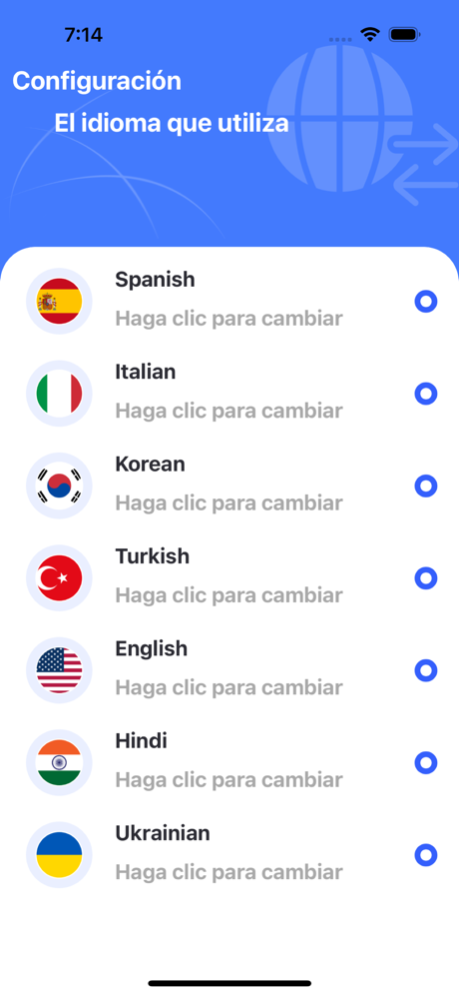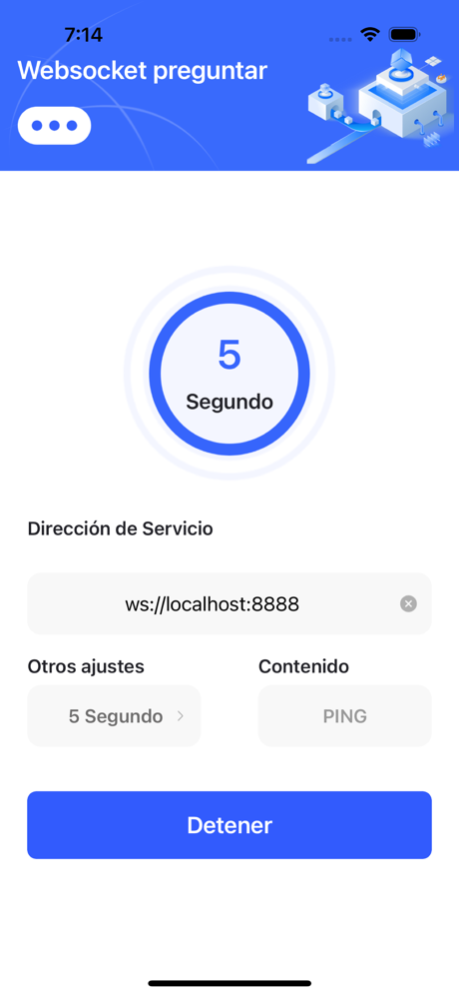Surfcork - Network Tool 3.4
Free Version
Publisher Description
A software tool that helps developers develop quickly. Regardless of the small size of this software, it is not inferior in terms of features. The software has a refreshing and simple user interface, welcome to use.
Key features include:
1.Websocket debugging
This function uses real-time communication protocols. It can be applied to a wide range of work environments, such as customer service systems, IoT data transmission systems, etc., and can be used as a testing tool for pre-development testing.
Remarks: User should prepare the server and make sure the connection is under the same LAN.
2.Http test
Request interface data, users can see the information returned, which is mainly used for development and test work.
3. Word convert
There are some fonts built into the software and users can generate different font styles based on their own needs.
4.English capitalization
This feature mainly helps users to organize text quickly and can filter uppercase and lowercase letters as needed.
5.OC Effect
Some key effect codes are built into the software. If the user finds the desired effect, it can help the user save the time of writing code in the development project.
Jan 15, 2024
Version 3.4
Optimize several functions of the software to improve user experience.
About Surfcork - Network Tool
Surfcork - Network Tool is a free app for iOS published in the Office Suites & Tools list of apps, part of Business.
The company that develops Surfcork - Network Tool is Putian Gongju Network Technology Co., Ltd.. The latest version released by its developer is 3.4.
To install Surfcork - Network Tool on your iOS device, just click the green Continue To App button above to start the installation process. The app is listed on our website since 2024-01-15 and was downloaded 1 times. We have already checked if the download link is safe, however for your own protection we recommend that you scan the downloaded app with your antivirus. Your antivirus may detect the Surfcork - Network Tool as malware if the download link is broken.
How to install Surfcork - Network Tool on your iOS device:
- Click on the Continue To App button on our website. This will redirect you to the App Store.
- Once the Surfcork - Network Tool is shown in the iTunes listing of your iOS device, you can start its download and installation. Tap on the GET button to the right of the app to start downloading it.
- If you are not logged-in the iOS appstore app, you'll be prompted for your your Apple ID and/or password.
- After Surfcork - Network Tool is downloaded, you'll see an INSTALL button to the right. Tap on it to start the actual installation of the iOS app.
- Once installation is finished you can tap on the OPEN button to start it. Its icon will also be added to your device home screen.